Lo sentimos, este artículo de ayuda aún no está traducido al español. Si lo desea, puede probar una traducción automática de Google.
Este artículo de ayuda es para una versión anterior de Direct Mail.
If you want to add a custom header to your message, follow these steps.
- Go to the Messages tab.
- Choose the Message you would like to add the Custom header to.
- Choose Message > Add Additional Headers > X-Custom from the menu bar.
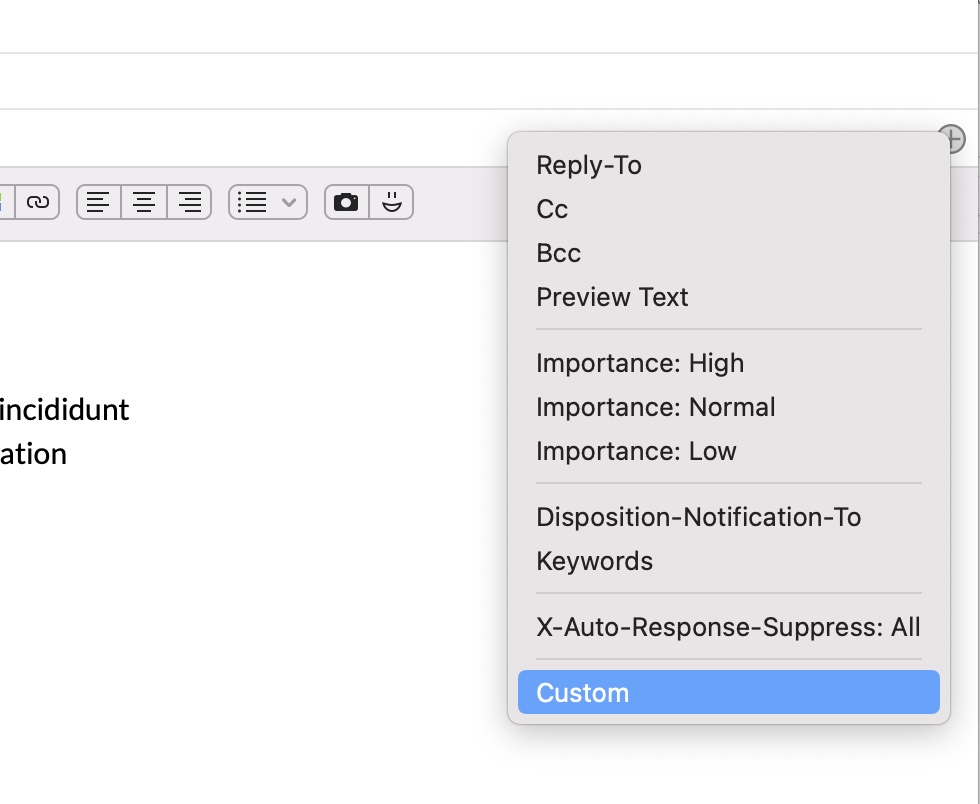
After the header is added, double-click the "X-Custom" to edit the name of the header.